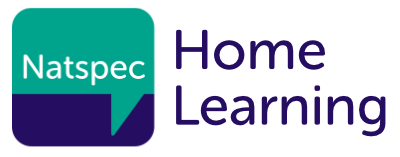This report, on the provision of online group support sessions and early challenges and considerations, has been compiled by National Star College and Queen Alexandra College.
Early Considerations
Whilst the provision of 1:1 support sessions has been reasonably straightforward provision of group sessions has posed more issues.
Key themes for consideration:
- GDPR
- Access and inclusion
- Privacy – of the student, students’ family, staff member, staff member’s family
- Appropriate conduct/boundaries
- Safety
- Potential for bullying
Below are the issues involved with each area and some solutions that have proved effective.
GDPR
Issues: For some students, being able to access online facilities will necessitate support from either a family member or carer/support worker, which in turn means the need for them to have access to passwords to support logging on using email addresses, etc. This poses a problem as it means that the privacy of the student is breached if their password has to be given to another person to support them in logging on – that person would then have access to the student’s emails and so on.
Solution: This could be remedied by setting up a separate account for each student to access the video chat platform that they are going to use, but depending on the volume of students in need of this support it could be a time and resource consuming task. This solution has proved effective when using Microsoft Teams, the original password provided for access to the new account can then be changed by either the parent or the student, however the two accounts remain separate: retaining the student’s privacy. In addition, as many platforms display the email address of attendees, a separate account used solely for online support means that students are not sharing their email address with people they prefer did not have it.
Access, inclusion, resources, and costs
Video chat has the potential to be much more inclusive than a phone call, etc – for some students, a verbal chat over the phone is not possible. However, being able to see their staff member, and the additional inclusivity of being able to share screens (and thus resources), is a major step forward. This is however dependent on the students being able to access a phone, tablet or laptop in order to do so. Whilst most households will have one or another of these items, not all students have access to their own – which poses another issue around GDPR and being able to access sessions. What is the burden on the supporting family? It may be that there is not enough capacity to support in this way at home. If there’s only one phone and it’s the primary line used for contacting others then it may be inappropriate for it to be used as a learning resource as well.
A slightly different issue is that of cost; in order to facilitate a group session, most of the video chat/videoconferencing platforms require a paid account, which – depending on the policies of the organisation – might just not be possible to facilitate. However, this is essential as it is usually via a paid account that administrative-style powers over the group session are unlocked – i.e., can the facilitator stop someone’s video or mute them if something unsuitable for sharing with the rest of the group is suddenly on screen?
Privacy
Issues: Working remotely and using video chat means that there is a potential for a window into the home – both of the student and of the staff member, and during lockdown this has also come to potentially include the families of both.
Solutions: Although the work is taking place at home it’s useful to try and define a space where interruptions are as minimal as possible, and where the background environment is as neutral and appropriate as possible – and if that’s not possible, to use one of the backdrops that many of the videoconferencing platforms offer. Whilst the staff member is able to exert some control over these elements, it may be harder for the student to do so, especially if they need some support with this.
Use of headphones – headsets; this is appropriate for both sides as it increases privacy of discussions
Other considerations – will the student be able to engage without support?
What are the implications for their own, and other students’, privacy?
We would not usually involve someone’s family in a therapeutic or support session, and certainly not another student’s family. So there may be a need to set ground rules for what sort of work can be undertaken if there is the need to have supporting people present. Where possible these rules should be made with the student, family members or parents. It should be noted that it is a lot to ask for people to follow rules for something which will, to all intents and purposes, be taking place in their own home.
Another issue which has been raised is the potential for recording of sessions. There are benefits to this, for example allowing the student to consolidate learning or emotional regulation techniques outside of session, however recording of sessions would need to involve the consent of each member of the group and would not be appropriate within a peer support group in most cases, as there are few, if any, identifiable benefits.
Safety
If a student has a parent or siblings in the room with them whilst they are in a group call, there is then a possible risk for the other students involved in the session, as they are all at potential risk of exposure to whatever is going on in the background in another students’ home. Whilst this might be fairly innocent – a lot of noise, for example, there is also the potential for more challenging situations to arise. How will this be dealt with if it happens? (see previous note about administrative / facilitative powers of the meeting ‘host’).
A few further aspects to consider are
- Ensuring that ‘chat’ within online sessions can either be switched off (see setting up an individual account) or monitored.
- The staff member should be the last person to leave an online session, this is because students are able to continue chatting after the tutor leaves the session: at this time we cannot safeguard our students or know what is being said (this may not be appropriate for all learner groups).
- Where possible group learners with those that they would normally associate with in their education setting so that they feel at ease.
- Consider the number of students you can see on screen at any one time and limit to that number, this allows all to feel included and prevents some safeguarding issues.
- Remember that all sessions: educational, therapeutic or social can offer opportunities for peer support and encourage this when appropriate.
Professional boundaries and appropriate contact
Guidelines and expectations should be set out by the education establishment to ensure that all staff are being consistent in the way in which they are contacting students, and their expectations of students.
Feedback
At this point, feedback is in the early stages. Surveys have been sent to the twenty students participating in groups and at the point of writing five had been returned. Of the responses the feedback is very positive. It is worth noting the following.
- 2 of the 5 responses stated that the aspect their child found the most challenging was not being able to see their peers and the staff they worked with. Online sessions provide the closest alternative to physical face to face contact.
- It was also noted that students were concerned about their peers or staff becoming ill, online sessions provide reassurance that everyone is well.
- ‘X has particularly enjoyed catching up with his college friends using teams’.
- ‘We think Microsoft teams have been brilliant. We love the fact it brings everyone together.’