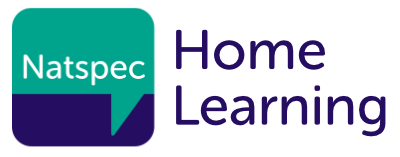Newfriars College is developing learning programmes using Google Slides which can be enable interaction between the teacher and the young people.
Download:
Introduce the approach or activity
This is an example of the use of Google Slides to engage learners with a theoretical topic – in this case Team Work as part of an employability programme.
Resource developed for the following learner cohorts
The resource has been developed for use with a learner/ learner cohort who are completing an employability programme and are able to work independently.
Top tips and key considerations
- When set up as a Google Slide show, the slides creates a personal link between the College and the individual learner
- At our College, we use Office 365 so where Google Slides are used our staff must set up an account using their College email address to ensure a secure system.
- Google Slides can:
- Be interactive,
- Include links to correct answers,
- Let a learner add their answers to the slide
- Allow the teacher to provide targeted feedback into the ‘live’ document
What resources are required?
- Google account (set up in accordance with setting’s IT Policy)
- Development of Google Slides on a topic.
- The resource requires access to a laptop or iPad/tablet to interact with the slides.
- However if the learner does not have IT the slides can be printed with space for the answers. This however limits the direct feedback function offered by Google Slides.
How will you capture evidence of learning?
Interactive feedback provided by the teacher directly onto the slides