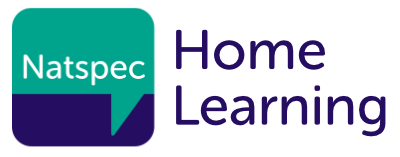Oakley College have produced a guide for tutors on how to provide feedback and marks to students using Microsoft Teams
- Download the Guide to Giving Feedback Using Microsoft Teams
Introduce the approach or activity
Microsoft Teams is used to set work for learners, provide feedback and track progress. Staff set work, upload resources and communicate with learners through Teams. Work is then sent back to teachers through Teams or emails depending upon learner’s ability. Teachers provide feedback through Teams, using mark schemes (for accredited work) and the PfA Framework. Feedback and marks are stored in Teams which create a mark book documenting both verbal and quantitative progress. This can be exported to Excel as evidence for accredited courses.
Top tips and key considerations
Communication:
- Effective communication with those supporting the young person is essential. Phone, Teams calls, email- whichever is the preferred option of those supporting the learner.
Equipment:
- Learners are able to access their work on mobile phones, reducing the need for computer access. Staff should be mindful of this when setting work- a lot of text can make work hard to access for some learners/ families using smartphones. Learners can use Immersive Reader to read tasks to them, this button is automatically on any assignment (including on smartphones).
Safeguarding:
- Permission has been sought from all learners to give username/passwords to parents/carers to aid the use of this in a remote setting.
- Oakley College has an e-learning Policy and follows the guidance set out in the Natspec best practice guide.
- All chats are automatically saved and safeguards are built into Teams which allow chat functions to be muted/ permissions removed should concerns arise.
What resources are required?
Microsoft Teams
Learners to have access to any of the following:
- laptop
- tablet
- smartphone
How will you capture evidence of learning?
Evidence of learning can be uploaded by learners/ parents/carers to the general posts, specific assignment or emailed to teachers. Learners are able to demonstrate their progress through written reports/ statements; photographs; videos; completed work templates etc. This allows for a more holistic form of assessment, demonstrating learners’ abilities in a variety of contexts. Evidence of learning is given through the Feedback tab of Assignments (see attached Guide) allowing for mark schemes, formative and summative feedback.