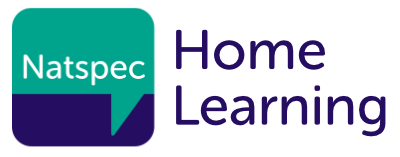Portland College have created virtual lessons covering “risk assessment criteria” of level 2 and level 3 of the sports leaders’ qualification.
Introduce the approach or activity
Virtual lesson covering “risk assessment criteria” of level 2 and level 3 of the sports leaders’ qualification. Within the moderated booklet for this activity there is a risk assessment template for learners to fill in and complete.
“I informed the learners that we would be risk assessing the Leisure Centre and MUGA to ensure the areas are safe for activity to take place – this intrigued them as of course some of the learners were off site.
Session started with an activity around skills needed, when one learner suggested “observational skills” I used that as a link to take us into the virtual risk assessing.
The previous day I had walked round the areas and had made a video recording clearly showing all the area – these short videos where then shared with the learners during the live virtual session so we could all complete the risk assessments together. Other opportunities arose though and I could pause the video and discuss issues with learners and how we could minimise the risk etc. This was my first live session and I found it difficult at times as I’d asked learners to shout when they see a risk but on reflection the “CHAT” section on MS TEAMS would have been a better option or just simply getting learners to record answers and keep them to themselves till the end.
As a recording of the session is made available to the people who accessed it, I could set homework and asked the learners to complete their risk assessments by watching the video’s again if needs be.”
Describe the learner cohort you have used this with?
Learners on the demonstrate learner journey, working between Entry 3 and Level 2 – all learners involved are part of the vocational area – Sport and are all working towards Sports Leaders qualifications. All learners have a range of Special Educational Needs and Disabilities (SEND).
Top tips and key considerations
- Set up invites to learners to join your virtual session via the calendar function on Teams, learners then just have to press join.
- Ensure learners who are expected to be in the session have access to Teams.
- Start early, allow time for tech and log in issues.
- Start session with Rules, ensure everyone can see them and go through them slowly, refer to them if needs be. Ensure learners understand them.
- Start all sessions with general well being chats – reengagement with learners, be interested in what they have to say or have been doing.
- When using the video, may need to watch several times to allow for processing time.
- As mentioned above, don’t allow answers to be shouted out, use the chat function instead.
- Make any activities as appealing as possible / keep them real where possible
- Learners focus on one task at a time to ensure they are clear of the expectations.
- It is vital that learners suggest / agree deadlines for submission of work. Supports with their motivation to complete tasks.
What resources are required?
- Videos of areas to be assessed
- Activity / task sheet
- Camera
- Microsoft Teams
- Laptop / Tablet / Smart Telephone to access the internet and Microsoft Teams.
- Links to websites / videos for additional support to complete tasks.