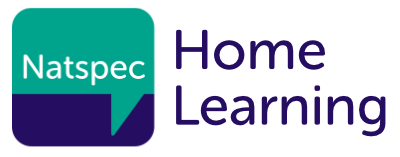Portland College has been giving verbal feedback using Screencast-o-matic, which is an online screen recorder. This helps support the learners to amend completed work.
Introduce the approach or activity
To support the learners to amend completed work, verbal feedback has been provided using Screencast-o-matic, which is an online screen recorder.
Resource developed for the following learner cohorts
Mature learners with a range of Special Educational Needs and Disabilities (SEND), however this approach can be used with a range of learners and not just for feedback. It can also be used to introduce an activity to learners or provide them with extra guidance etc.
Top tips and key considerations
Have the feedback prepared in advance of recording, to ensure verbal feedback recorded is clear and flows. This will better support the learners understanding and to make the improvements needed.
What resources are required?
Laptop / Tablet / Smart Telephone to access the internet, which must have microphone capability for the audio recording.
Screencast-o-matic is a free resource for a maximum of 15 minutes, which provides basic features (no editing). A licence would be required if advanced features are needed.
How will you capture evidence of learning?
Submission of amended activity / task sheet.