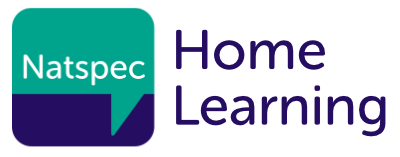Newfriars College have produced interactive timetables for their students to help build a day-to-day routine.
Download:
Introduce the approach or activity
To support learners to develop a routine, learners can use this resource to build their own timetable for the week. The timetable can be personalised by copying/pasting into each timeslot the choice of activity using a Makaton sign or symbol – or other sign/symbol as appropriate for the learners. Learners can also just use words.
The learner can create on a laptop or can have a printed copy and stick on their choice of activity (or the work timetabled by their teacher/s) for the day. A learner could also make their own timetable.
The resource can be adapted using personalised content, words, symbols or signs. The resource can be adapted for PMLD learners by reducing the number of timeslots and by personalising the content and signs/symbols.
Describe the learner cohort you have used this with?
The resource can be personalised and adapted to meet the needs of all learners.
Top tips and key considerations
- Personalise the options to the learner’s own timetable
- If a learner does not have IT ensure a printed copy is provided.
What resources are required?
- Laptop
- Or Printed copy of timetable and options to populate the timetable (words, signs, symbols)