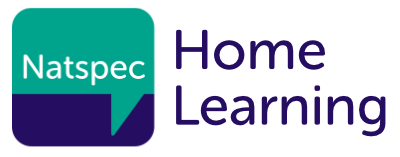Sheiling College have been producing videos to guide parents through activities and support techniques.
Download:
Examples of videos they have made are linked below.
Introduce the approach or activity
During the first weeks of students being at home all teachers were in contact with parent/carers and being asked lots of questions. One of the key areas that was identified by parents / carers was the fact that they were lacking knowledge within SEN strategies and techniques. Where many were happy in the holidays to go on lots of trips and have fun. During lockdown they were unable to do this and worried that skills would decrease and students would become increasingly unsettled without their usual strategies in place to manage their complex needs.
During online teachers meetings the sorts of questions coming from parents were discussed and any common themes we tried to address by producing guidance and training. We were aware for every parent/carer asking there were likely to be many more in the same situation who felt uncomfortable admitting that they were struggling with some fundamental SEN strategies.
The use of video was identified as a powerful tool and something readily available to us. So it was decided to set up a YouTube channel to provide fun activities for students but also parent / carer content in the form of training and guidance.
On twice weekly online teacher meetings we would schedule time on the agenda to discuss themes that parent/carers are saying they would like more guidance with, then address what we could produce to assist them.
We gained some great feedback from parents / carers from these videos.
“More of the training videos are useful relating to behaviour and non-verbal students. Communication and activities to give me some ideas!”
Examples of training videos by Sheiling Ringwood Staff:
Describe the learner cohort you have used this with?
We have used for a range but the Parent / Carer Content – training videos have been the most effective for the Pre-entry/Entry 1, AAC users as they are most reliant on specialist strategies and support.
Parents of these learners have particularly struggled with engaging in home learning due. This cohort often need staff who are trained and specialist resources or equipment to gain participation in structured learning activities.
Top tips and key considerations
When making parent/carer training videos.
Planning:
- Don’t underestimate the specialist knowledge you have – your basic or core principals could still be missed or not understood by someone without your training or experience.
- Plan out what it is you want to achieve.
- Keep it simple there is a tendency to try to do too much.
- Write a basic script but avoid just reading this to camera
- Have a simple guidance document or checklist to avoid making simple mistakes like not considering what is in the background.
- Have one person overseeing the content for quality control.
- Have someone who can edit to a basic standard but this can be learnt quite easily by looking at tutorial YouTube videos.
Delivering:
- Use plain English and avoid acronyms.
- Don’t be a perfectionist (people are not expecting perfect)
- Relax (this is hard to do but nervousness comes across on camera)
- Wonders can be achieved by editing, so if you are in a flow and make a mistake you don’t start again, just edit out
- If you use music make sure it is copy write free or will be flagged by youtube – you can record your own, use a bank of copyright free music or use something already in public domain (this is a bit more complicated)
- Promote and share through social media – if it helps your cohort it is likely to help others.
Measuring effectiveness:
- Don’t just go on view count – the effectiveness cannot really be judged by this. A silly fun video may be popular but a dry training video watched 10 times may have had significant impact on 10 people’s lives.
- Look at direct feedback on social media and through conversations with parents.
- Ask – we did a simple survey and got great feedback on the types of videos that are most wanted.
What resources are required?
To make the videos all you really need is a camera and most have one on a smart phone these days that are all do a fairly good job. Some videos have been created using the webcam and mic on the laptops people are using.
Other things to consider:
- A tripod with phone/tablet adapter. You can build one – see YouTube
- Editing software – most windows PCs and laptops come with video editor already installed. This is very basic but will do the job. Many others are available
- A space without background noise or personal belongings, you can screen off an area if easier.
- Depending on the subject it may be useful to have some props or resources to demonstrate – sometimes it is useful to do this with another person so use a willing family member.